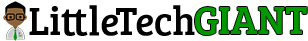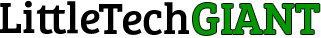Wireless Networking
Wireless Networking
Tired of all the wires laying around? Having issues staying connected to your router?Or maybe you don’t have a secured network. We can help you get your new network or old in tip top shape. Privacy is important. Let us help secure your personal network.
Leave it to the Giants!
[col type=”1_3″ class=”Online”] ONLINE [row]Never leave the comfort of your home. Sit back & let us work. [row] $69.99 Chat Now [/col]
ONLINE [row]Never leave the comfort of your home. Sit back & let us work. [row] $69.99 Chat Now [/col]
[col type=”1_3″ class=”G-TECH”] IN-HOME[row]Call us to get an appointment scheduled. See you soon! [row]FROM $99.99 Learn More [/col]
IN-HOME[row]Call us to get an appointment scheduled. See you soon! [row]FROM $99.99 Learn More [/col]
Want to save some money on Wireless Networking? [row]
G-Tech Coverage [row]
We understand that saving you the most money is very important. Wireless Networking can be very costly, but we have options. Our Giant Tech Coverage (G-Tech) is our optimal solution. You receive a 50% discount on all our fee’s. Click here to learn more…
[row][check_list]
- 50% Discount on Fees
- 2 one hour training sessions per month
- Unlimited Virus Removals
- Unlimited PC Tune-ups for up to 5 computers per month
- Dedicated Phone support specialist
- FREE Diagnostic
[/check_list]
Whats Included?
[col type=”1_2″ class=”Whats Included”] Online Only [row][check_list]
- Physically setup and configure network settings for 1 router
[/check_list] [delete_list]
- Complete internet service provider setup & connect to router to modem
[/delete_list][check_list]
- Update router firmware (if applicable)
- Give network a unique name (SSID)
- Enable wireless encryption on network to safeguard your personal information and secure your broadband signal from use by others
- Change administrator user name and password
- Enable devices to share the internet, files, printer and other media
- Connect network-able devices to the network (2 Devices Included)
- Add additional devices ($54.99 each)
[/check_list][/col]
[col type=”1_2″ class=”Versus_In-Home”]In-Home[row]
[check_list]
- Physically setup and configure network settings for 1 router
- Complete internet service provider setup & connect to router to modem
- Update router firmware (if applicable)
- Give network a unique name (SSID)
- Enable wireless encryption on network to safeguard your personal information and secure your broadband signal from use by others
- Change administrator user name and password
- Enable devices to share the internet, files, printer and other media
- Connect network-able devices to the network (4 Devices Included)
- Add additional devices ($24.99 each)
[/check_list][/col]
- Does the setup include multiple computers? [row]Yes. Our In-Home service will connect up to four devices, and our Online service will connect up to two devices.[row]Will The Giants connect my computer to a network adapter? [row]Sure. Our In-Home service will connect the device for you and get you online, and our Online service will walk you through how to set things all up. [row]Will The Giants make sure my network is secured? [row] Yes, we will make sure your network is encrypted and files are safe.[row]Can The Giants also install a wireless printer? [row]Yes. We can setup a network printer as one of the devices or as an additional one.[row]Can The Giants also install a wireless home theater device? [row]Yes. We can setup the device as long as it supports wireless networking.[row]Will I be able to share my media across my network? [row]Yes. Your media (photos, music, videos) can all be shared across multiple devices.